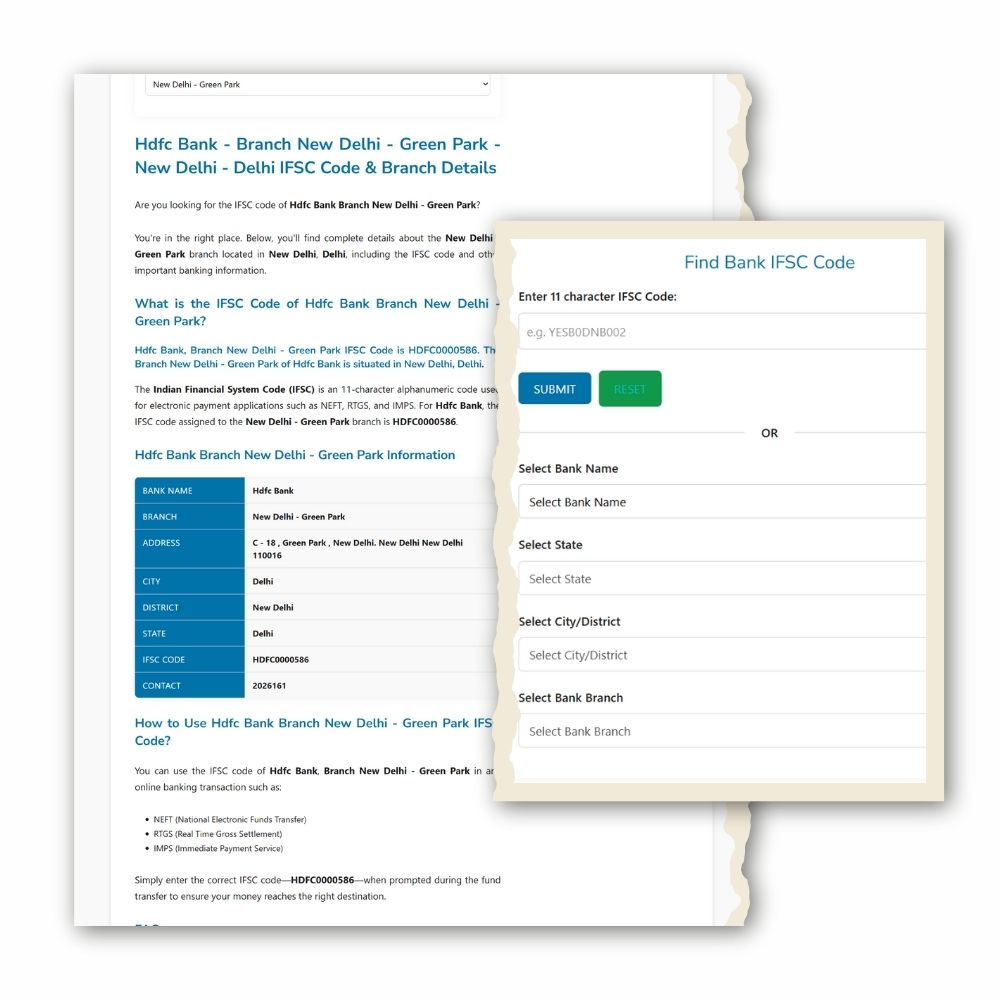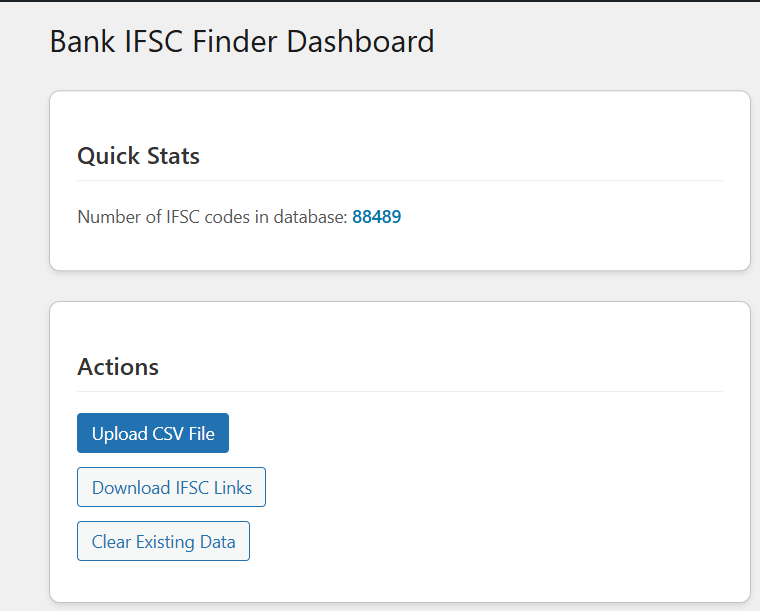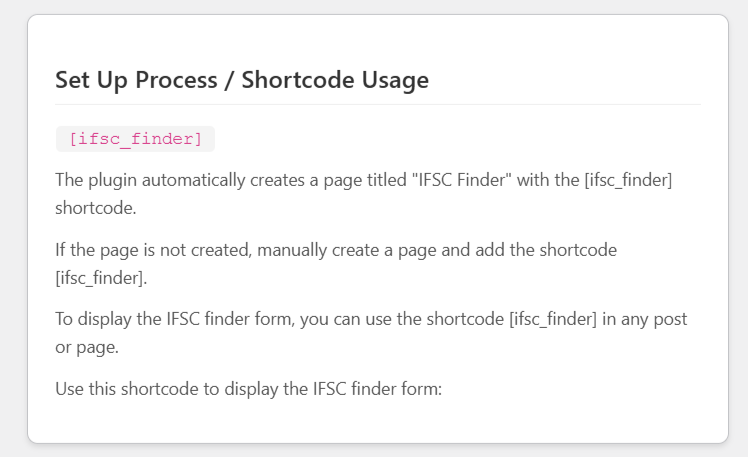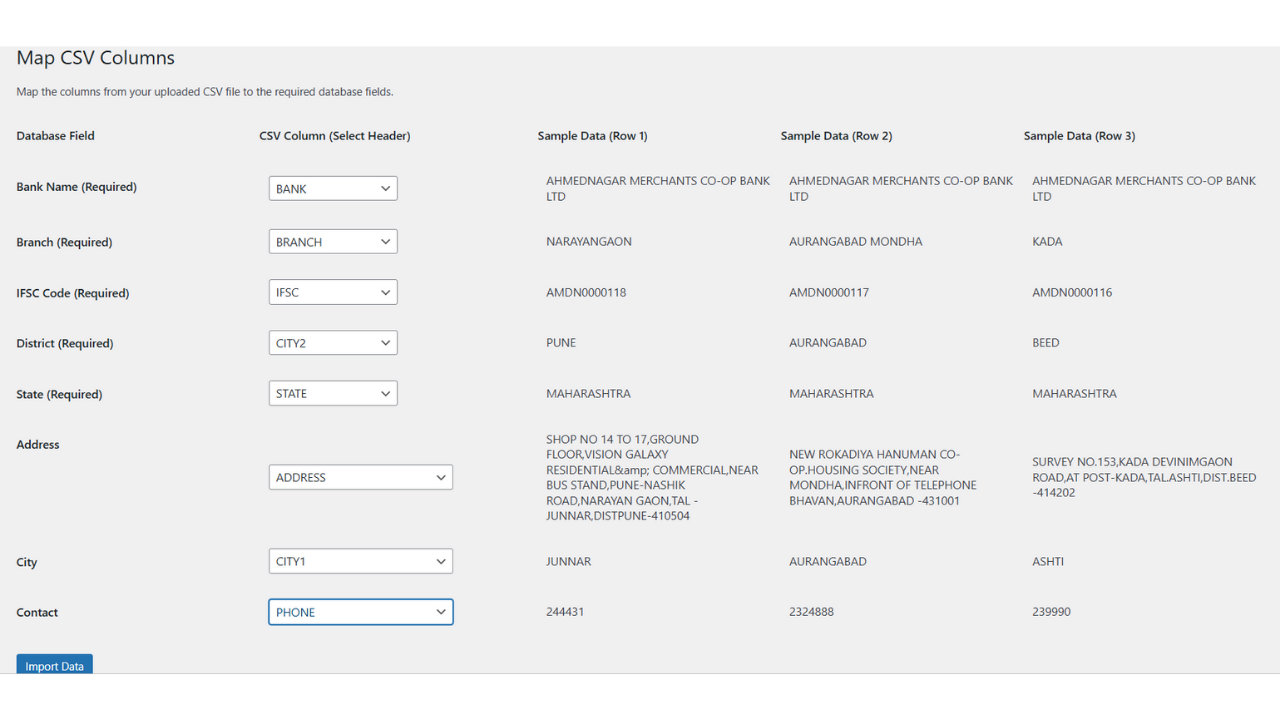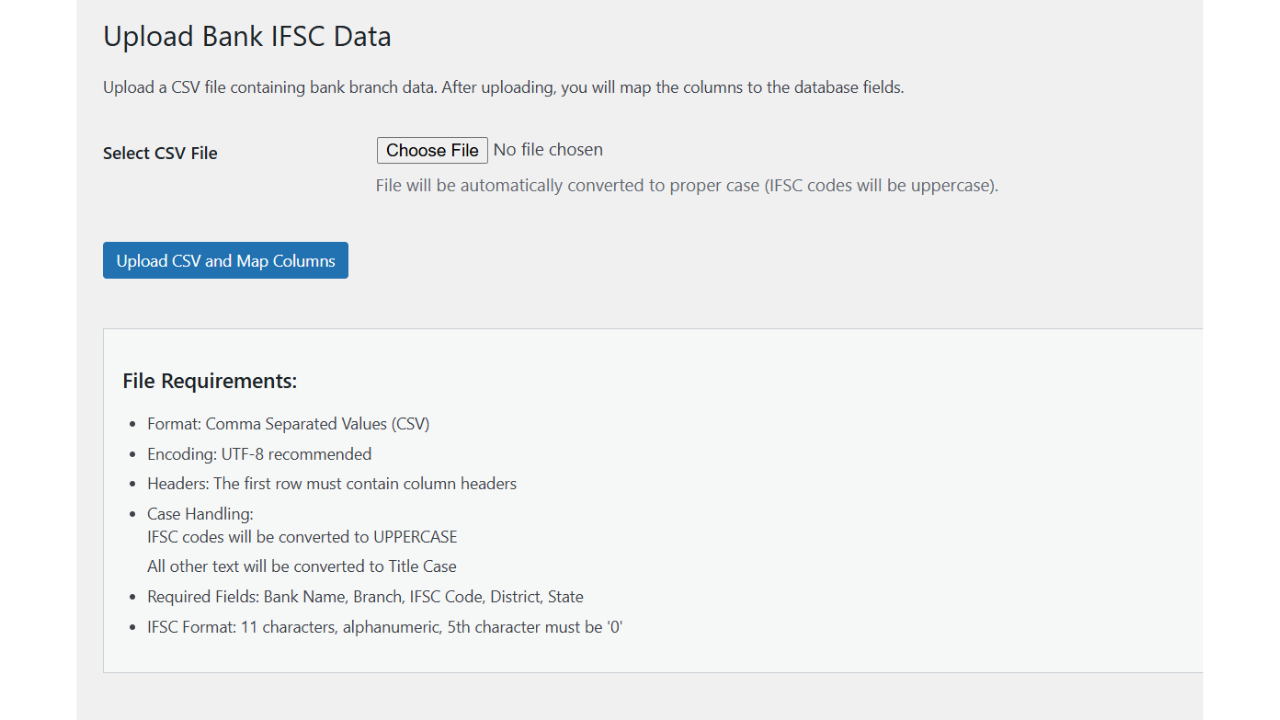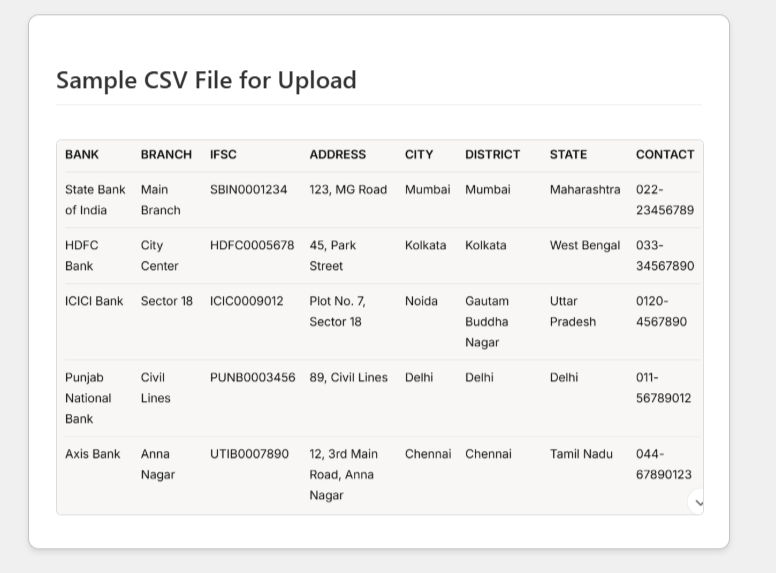Original price was: ₹2,499.00.₹999.00Current price is: ₹999.00.
Easily search and display Indian bank IFSC codes on your WordPress site! This plugin lets users find branch details by IFSC code or through smart filters (Bank > State > District > Branch). Admins can bulk upload bank data via CSV, manage records, and export IFSC links. Perfect for financial websites, payment gateways, and WooCommerce stores offering EMI options.
🔹 Instant IFSC Search
🔹 CSV Data Import/Export
🔹 Mobile-Friendly Interface
🔹 SEO-Optimized URLs
Simplify banking searches – get the IFSC Finder plugin today!
Description
Bank IFSC Finder WordPress Plugin
The Bank IFSC Finder WordPress Plugin allows users to search for Indian bank IFSC codes easily. It supports both direct IFSC code lookup and a step-by-step search (Bank → State → District → Branch). Website Administrators can upload bank data via CSV and manage records efficiently.
Features
Frontend Search
🔹 Search by IFSC Code – Enter an 11-digit IFSC (e.g., SBIN0001234) for instant results.
🔹 Browse by Bank, State, District, Branch – Dynamic dropdowns simplify navigation.
🔹 Detailed Branch Info – Displays bank name, branch, address, contact (if available).
🔹 Shareable URL – Each IFSC has a unique link for easy sharing.
🔹 Mobile-Friendly – Works seamlessly on all devices.
Admin Features
🔹 CSV Upload – Bulk import bank data with column mapping.
🔹 Auto Case Conversion – IFSC codes in UPPERCASE, other fields in Title Case.
🔹 Download IFSC Links – Export all IFSC URLs in a text file.
🔹 Clear Database – Remove all records with confirmation.
🔹 Bulk Actions – Manage records efficiently.
Technical Highlights
🔹 Custom Database Table – Optimized for fast searches.
🔹 SEO-Friendly URLs – Clean links for IFSC pages (e.g., /ifsc/SBIN0001234).
🔹 Client-Side Validation – Ensures correct IFSC format before submission.
Installation
-
Upload Plugin
-
Download the plugin
.zipfile. -
Go to WordPress Admin → Plugins → Add New → Upload Plugin.
-
Install & activate.
-
-
Setup IFSC Finder Page
-
The plugin auto-creates a page “IFSC Finder” with
[ifsc_finder]shortcode. -
If not created, manually add a page and insert
[ifsc_finder].
-
-
Upload Bank Data
-
Go to IFSC Finder → Upload CSV in WordPress admin.
-
Download the sample CSV for reference.
-
Upload your CSV file and map columns (Bank, IFSC, Branch, State, District, etc.).
-
Usage
For Users
-
Visit the IFSC Finder page.
-
Either:
-
Enter an IFSC code (e.g.,
HDFC0000123) and click Search. -
OR Select Bank → State → District → Branch from dropdowns.
-
-
View results with branch details and shareable link.
For Admins
-
Upload New Data → Import CSV files with latest bank branches.
-
Download IFSC Links → Get a
.txtfile with all IFSC URLs. -
Clear Database → Wipe all records (use with caution).
CSV File Requirements
✅ Format: .CSV (UTF-8 recommended)
✅ Required Columns:
-
BANK(Bank Name) -
IFSC(11-digit code, e.g.,ICIC0005678) -
BRANCH(Branch Name) -
DISTRICT -
STATE
✅ Optional Columns: -
ADDRESS -
CITY -
CONTACT
⚠ IFSC Rules:
-
Must be 11 characters (e.g.,
YESB0DNB002). -
5th character must be “0” (e.g.,
SBIN**0**000300).